What is an SSL Certificate and why is it Important?
The goalposts for web security and design are always on the move. What was standard procedure in 2015 is now considered archaic.

The goalposts for web security and design are always on the move. What was standard procedure in 2015 is now considered archaic. In this same way, the days of building a website without an SSL Certificate are long gone. So why do websites need them?
Broadly, a Security Socket Layer (SSL) certificate is there to ensure that the data from the website’s servers pass through an encryption process on its way to the user’s browser, and vice-versa. Developed to ensure sensitive data could not be intercepted on while travelling through the internet, it now has many further benefits. Some certificates help with optics and most validate the site is run by the people it claims to be.
This is where search engines come into the picture. Google and all modern search engines see success as showing authoritative sources for querries made on their site. There are an immense amount of criteria that they use to identify legitimate sources, but a big one is to look for websites that have this encryption process.
So, if you and your competitor have similar webpages but theirs has an SSL Certificate you will be ranked lower. Before you try to break the bank on Search Engine Optimization, do yourself a favour and make sure you have an SSL Certificate.
How can I tell if my site has an SSL Certificate?
There are a couple of ways to tell if your site has an SSL certificate.
- HTTP or HTTPS. The easiest way is to check the hypertext at the beginning of the web address. HTTPS means it secure and has an SSL Certificate, and HTTP means it is not a secure version. Generally, secure websites should redirect to the secure version even when HTTP:// is used.
- Most browsers will let you know whether a site is secure or not by indicating with a lock icon to the left of the web address. Websites without a certificate will say “Not Secure.”
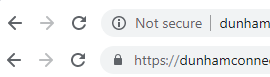
- Depending on the user’s browser settings, they could have a warning page displayed letting the user know they are going to an unsecured page. If this is happening to your page, you are at risk of losing potential clients. Most people will not proceed past the warning page.

How can I secure my site?
You can speak to a representative at The Dunham Group about getting your website secure. We can run through the options and protocol to make sure that your website will be secure.
Leave a Comment